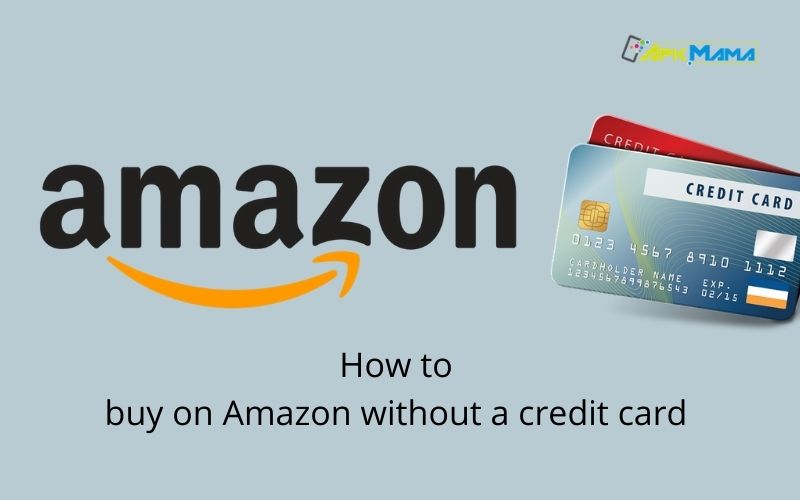Did you find a very interesting offer on Amazon, but are you desperate because your credit card has just expired? I don’t understand where the problem is! Maybe you don’t know, but it is possible to buy on Amazon without a credit card using other payment systems that perhaps a little less convenient than the card but are still reliable and safe. Would you like to know more? How to buy on Amazon without a credit card? Then read on.
In the next paragraphs, I will show you in detail how you can pay on Amazon using cash – an operation made possible by the “Top-up at the cash desk” service, available in Italy since the end of 2017 – Amazon gift vouchers, 18app vouchers or other payment systems that you can consider. I assure you that you will be spoiled for choice and, more importantly, that you will not have to give up any offers while you wait for the activation of your new credit card.
Since I already feel you “pawing,” what about if we put aside the chatter and move on to the point? Well, then make yourself comfortable, take all the time you need to focus on reading the next paragraphs, and practice the “tips” that I will give you. At this point, I just have to do is wish you happy reading and, above all, good shopping on Amazon!
Table of Contents
Buy on Amazon in cash.
If you cannot (or do not want to) use your credit card to make purchases on Amazon, you can pay in cash using Recharge in cash, a service made available by the well-known e-commerce platform in the last quarter of 2017 (for what concerns the Italian market). How to buy on Amazon without a credit card, and how does it work? I’ll explain it right away.
The Top-up service allows you to use your account balance to make purchases. Since this can be top-up using cash. Top-ups can be purchased at Sisal Pay points or in affiliated stores. The available cuts range from 15 euros to 500 euros.
I already anticipate that this solution is not exactly the most convenient that you can adopt to buy online. Especially if compared to buying with a credit card (where it takes just a few clicks to order and pay for a product), however, let me explain how to use it for your purchases.
First
Search for the Sisal store closest to you by connecting to the Sisal website, typing the name of your city in the Near text field. Writing the query Amazon Reload in the text field Choose a product or service and finally clicking on the Search button. You will see a map with the stores that are located near you.
After finding the Sisal point closest to you, you must generate the bar code that you will need to show to top up in your favor. Then connect to the Amazon website. Click on the Login item located at the top right and log in to your account by entering your e-mail address or your mobile number and password in the relevant text fields. Then click on the Login button.
Once logged in, click on the item Gift vouchers (it is located at the top, immediately below the search bar). On the page that opens, click on the item Reload – In the cashier located in the menu on the left (under the category Your account ). Now all you have to do is click on the link Get your barcode (on the left, under the category Amazon Top-up – At the cash desk) to get the barcode that you will have to show to the authorized point of sale employee where you will go to proceed with charging.
At this point
you are called to decide whether to receive the barcode via SMS or whether to print it. If you decide to opt for the first option. Click on the button. Check my mobile number. Type your number in the Mobile number form and then click on the Continue and OK buttons. In a few seconds, you will receive a verification code via SMS. Enter it in the Enter code field and click on the yellow Verify button (you may be asked to re-enter your account password).
Now you can finally get the barcode simply by clicking on the Send my barcode via the SMS button and open it by selecting the link that Amazon has sent you via SMS.
If, on the other hand, you want to print the barcode that has been generated. Simply click on the Print my barcode button and print the barcode from the page that opens in the browser.
After obtaining the barcode, go to the store authorized to make Amazon top-ups. Show the barcode you generated to the operator and pay the top-up in cash. The amount of the top-up that you will make will be added to your Amazon account, which you can then view by logging into your Amazon account. Clicking on the Account and lists item (at the top). Then clicking on the Gift vouchers and Top-up item and checking the amount available next under Current balance.
Read More: How to disable TalkBack
Purchase on Amazon with a bank account
Another option available for those who want to buy on Amazon without a credit/debit card is direct debit from the bank account. In this case, the charge is made when the ordered items are shipped. For digital content, when Amazon sends the link for their download.
To associate a bank account with your Amazon account. Connected to the famous eCommerce site and log in to your account. Then press the Accounts and lists button (top right). Go to Payment options and click on Add a current account at the bottom of the page that opens. Finally, provide BIC (Swift code). IBAN and Name associated with the account and click on the Add a current account button.
Alternatively, you can also proceed from mobile. You are using the Amazon app for Android or iOS. Press the button located at the top left and select the My Account item from the menu that opens. Then press on the items Manage payment options and Add a payment method and Enter a new bank account. Fill out the form with Name associated with the account. IBAN and BIC (Swift code) and press the Add a current account button. Easy, right?
For more information on paying by bank account on Amazon, I refer you to the official website of the famous eCommerce platform.
Other ways to buy on Amazon without a credit card
In addition to paying in cash through the Top-up at the bank and bank account service, how to buy on Amazon without a credit card. There are other payment methods that allow you to buy on Amazon without necessarily having to “bother” your credit card. In the next few paragraphs will briefly talk about some of these modes. Including the coupons Amazon gift. The good 18app and payment via their account PayPal.
Read More: How to disable Amazon Prime
Amazon gift certificates
Using an Amazon gift certificate is another way to shop on the popular online shopping platform without using your credit card. As I already explained to you in the tutorial where I explain how to get Amazon vouchers. There are various ways to receive a voucher by opening a new online bank account. Participating in surveys or buying services and subscriptions.
Suppose you have obtained an Amazon gift voucher and want to add it to your account. First, connect to the Amazon website. Log in to your account and click on the Gift Vouchers item, which is located at the top. Then click on the Add to your account item, in the Enter the gift voucher code field. Type in your gift voucher code and then click on the Add to my account button in order to add it to be able to use it for your purchases.
After identifying a product and adding it to your cart, click on the Proceed to order button. Select the delivery address and the shipping method you prefer and make sure that the item Use has been selected on the Select a payment method screen. [euro] Promotional credit located under the Your balances option. To finish, click the Continue and Buy Now buttons to complete the purchase. Easier than that ?!
Coupons 18app
Have you just come of age, or is this long-awaited achievement shortly? In this case, you can take advantage of the so-called Culture Bonus. Thanks to which you have $500 to spend on books, e-books, audiobooks, CDs, visits to museums and cultural events.
Thanks to the now well-known initiative of the Ministry of Cultural Heritage. Activities and Tourism and of the Presidency of the Council of Ministers. You can use the 18app coupons not only in the physical stores participating in the initiative but also on Amazon.
You have not yet registered on the 18app site because you have no idea how to proceed? In this case, take a look at the tutorial in which I explain how to register on 18app once you have completed your registration. Create the voucher to be used to make purchases on Amazon following the wizard that is shown to you.
Suppose you experience any difficulty in doing this. Do not hesitate to read the tutorial in which I explain how to buy on Amazon with 18app. There you will find all the information you need to solve your possible doubts.
Read More: How to decrease ping on Fortnite.
PayPal
You read that right. On Amazon, you can also use your PayPal account to make purchases. Wait a minute: I’m not telling you that you can link your PayPal account to your Amazon account. Since the e-commerce giant doesn’t allow you to do this, however, no one can forbid you from transferring the money in your electronic account to an associated prepaid card.
Performing the operation described above is very simple. Just log in to your PayPal account from the service’s login page. Then you have to click on the option. My account located at the top and click on the item Transfer money located on the left.
At this point, type the exact amount you want to transfer into the Amount field. Use the drop-down menu to select the card on which you want to transfer the money and press the Continue button to complete the operation if you want to have some more details about how to pay with PayPal on Amazon. Read the tutorial I published on the subject. I am sure that this reading will also be of great help to you.
Pay on Amazon using prepaid PayPal.
Suppose you are interested in understanding how to pay with PayPal on Amazon using the prepaid PayPal. First of all, it is good that you clear your ideas about it if you were not already aware of it. Know that the rechargeable PayPal is nothing more than a prepaid card that can be used to shop online (therefore also on Amazon). In stores that accept MasterCard all over the world. The card also allows you to withdraw cash at Lottomatica’s LIS CARD points of sale and from ATMs.
You are having clarified this if you already have the famous card. Take it from your wallet, grab it, and jump directly to the reading of the following lines. If not, I suggest instead of requesting it immediately. To do this, just click here to connect to the main web page of the PayPal website and press the Find the nearest store button.
In the new Web page that is now shown to you. Select the city in which you are located (or, in any case, the one in which you wish to purchase the PayPal card). From the drop-down menu located in the center of the screen. Proceed to indicate the Municipality first and then the zip code of the latter.
At this point
You will be shown a map with all the points of sale in the previously selected area where you can buy the prepaid PayPal. Identify the point of sale you think can be more easily reached after which go to the place carrying your identity card or driving license and the tax code and explain to the shopkeeper your need to obtain and activate a PayPal card.
Now, if you are asked to re-enter your Amazon account password, enter it and, when logged in, click on the Add a card item located at the bottom of the page that is displayed on the screen.
Fill in the form that is proposed to you now by typing your name in the Cardholder field. The credit card number and the expiry date of the latter in the appropriate text fields. Crushing and then click the button, Add your card and type the ‘ address at which you want to receive goods ordered on Amazon by providing full name, address, city, province, zip code, country, and phone number. Suppose you have already set up one or more shipping addresses. You will be asked to choose the one to use as the default.