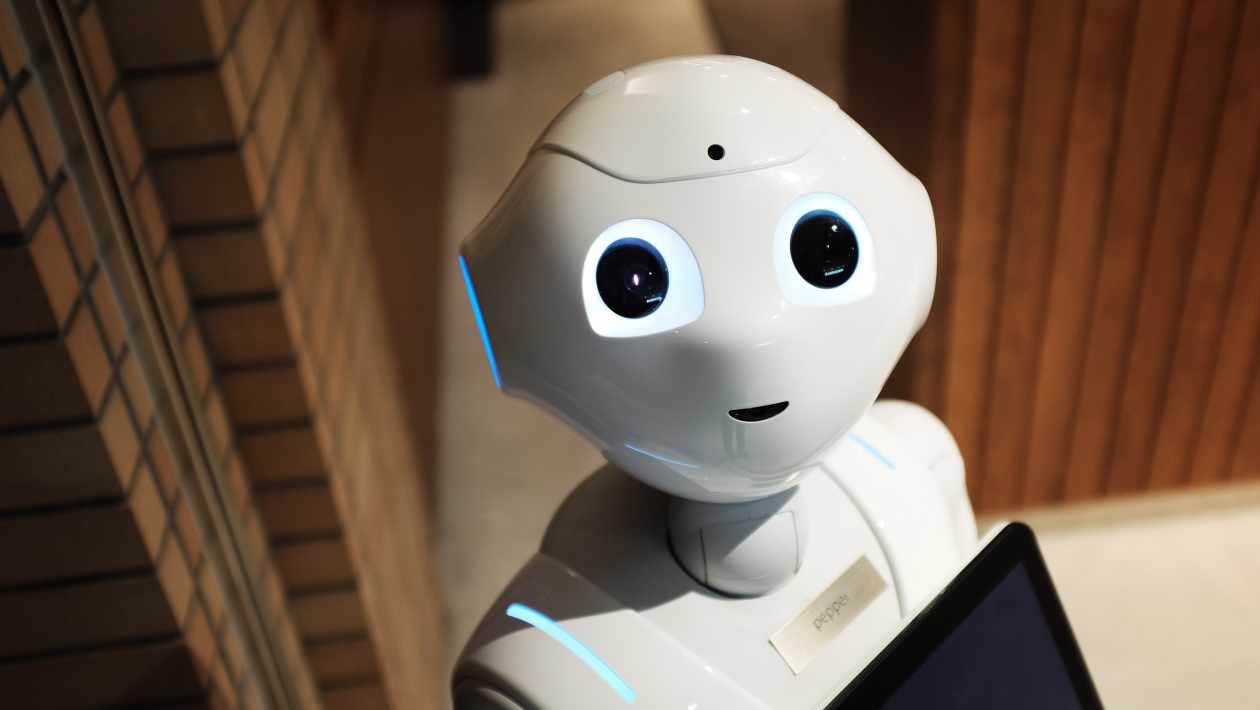When you share one or more files with someone over a computer network, that is known as file sharing. For example, you can share files over a local network in your office or home, and you can also share them over the internet. It has been a standard feature of the multi-user system for many years. However, with the advent of the internet, the file transfer protocol has gained more popularity. For example, thenewpiratebay allows visitors to search, download, and contribute files over a P2P network using the BitTorrent protocol. If you want to know what file-sharing networks are and how you should use them, keep scrolling down this article, and we will get there.
Table of Contents
Overview Of File Sharing Networks
The public or private sharing of computer data or space on a network with varying levels of access privilege is known as file sharing. While files can be easily transferred outside of a network by simply giving or sending a diskette to someone, the word “file sharing” usually always refers to file sharing within a network, even if it is a small local area network.
File sharing allows several individuals to access the same file or enable them to read, view, write, copy, or print it on some level. A file-sharing system often has one or more administrators.
Users may have the same level of access privileges or have different levels of access privileges. File-sharing can also refer to having a set quantity of personal storage space in a shared file system.
Types Of File Sharing
There are two major types of file-sharing networks. You can share a file directly between two computers or transfer it between a computer and a server to share data across a network.
When a computer and a server share a file, the computer uploads the file to a server storage area. In this storage area, you can share the file with others. This means people who need access to a specific file can get it in this kind of file-sharing platform.
When a file is shared over a network between two computers, it is transferred straight to another person. This is commonly referred to as peer-to-peer file-sharing. This technology works by interacting directly with the other person’s device without the use of servers.
How To Share Files?
There are multiple ways to use file-sharing networks. Let’s have a look:
1: File Transfer Tool
An on-demand file transfer tool allows you to share data quickly over any network, whether on the internet with someone in another country or on a local network between two PCs in your office. To utilize these file-sharing apps, you usually don’t require a user account, and the steps are pretty easy too.
FTP is one example, which entails installing an FTP server on the computer to share the files. Then, anyone who wants the files must use an FTP client to connect to the server and download them.
Peer-to-peer file-sharing programs, such as ShareDrop, are also available. With this file-sharing program, you’ll be given a unique URL that will allow you to download your files, and you’ll be able to choose which files to share from your computer.
2: Cloud Storage Services
Cloud storage services provide fast download speeds that a typical user may not handle. Google, Dropbox, Microsoft, MediaFire; all provide cloud storage services, which means it is a pretty popular file-sharing network.
To share the same file with many individuals or share a file with someone in the future without re-uploading it, you can use an online file storage website. The file will remain in your cloud file storage account for as long as you desire.
3: Messaging Application
A messaging program is another common way to transmit files across computers. There are other options, including email and texting.
Facebook Messenger, Slack, Skype, and WhatsApp are some programs that allow you to share files. Many of them are web-based messaging services, which means you may send data without having to download anything.
4: Operating System
Your computer’s operating system is another means to transfer files across a network. Although this method is usually only effective for sharing files over a local network, there are often tools built-in to the OS that can perform it.
In Windows, a mapped drive is a simple way to set up a file-sharing network. You can use a mapped drive to immediately download files from another machine that has set up a network share. You can also set up file sharing on a Mac and other operating systems.
Conclusion
We have already gone to lengths to explain what file-sharing networks are and how you can use them. Users may have the same or different ways to share files, so you can choose anyone to use the file-sharing technology properly. For further queries, you can contact us in the comment box.