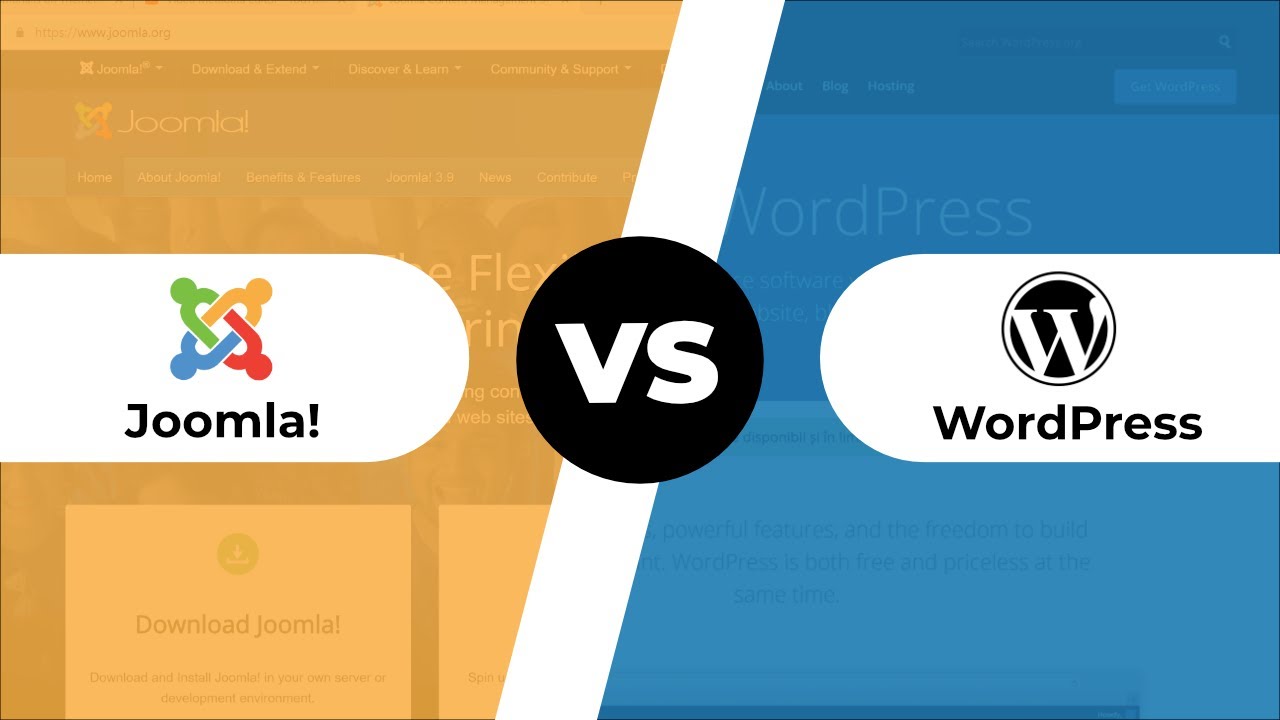Two widespread open-source CMS, WordPress and Joomla, are well known to many developers and those who have thought about creating their website at least once, no matter if it is an online store, a blog, or a business card site. Both systems are designed for a wide range of tasks, have a large community, a massive number of add-ons, templates, etc. In this article, we will give you a complete idea about WordPress vs Joomla.
But are they that good on all fronts? Let’s figure it out and compare them in detail.
Table of Contents
The primary purpose of services
In this regard, there are practically no differences. Both CMS systems are designed for a wide range of users (from beginners to professionals, from individual developers to entire teams) and for various tasks and purposes of use (blogs, corporate portals, landing pages, online stores, etc.). With their help, you can create sites of any complexity.
These engines are written in PHP, and as databases, they focus primarily on MySQL. However, with some effort and desire, you can “teach” them to work with other database servers (PostgreSQL, Microsoft SQL Server, SQLite, etc.). etc.). Moreover, Joomla, starting from version 3.0, can work with PostgreSQL and Microsoft SQL Server out of the box.
This approach allows you to deploy both CMS both on shared hosting and high-performance configurations – clusters.
Therefore, immediately after installing WordPress, everything is the same as before, more suitable for quickly launching blogs and other informational sites that focus on fast content creation. For everything else, you will have to “tinker” with finding and installing the necessary add-ons.
CMS Joomla is significantly different in this regard since it was initially developed for large information portals that need striking “meticulousness” when creating different categories of materials, need a different set of blocks for certain types of posts, flexible control over the display of menus, and partnerships. Hence the more complex admin panel structure and not so a beginner-friendly interface for publishing. It will take more time to “customize” Joomla for yourself.
Therefore, the target audience of both CMS can be divided like this:
- WordPress – informational / news sites, blogs.
- Joomla – large corporate websites and portals.
But this division is very arbitrary and refers, instead, to the “bare” engine.
WordPress vs Joomla: Comparing functionality
First, let’s designate what makes no sense to compare since the functionality is available in both CMS. For example, this refers to the technical requirements for hosting – they are almost identical (PHP and MySQL / MariaDB support are needed), concerning different interface languages (both work with several dozen, Russian is available both here and there), as well as about the extension functionality due to third-party modules/plugins (they can be downloaded from the official store or found in alternative ones and installed from the archive).
Nevertheless, there are functional differences because they are entirely different engines. They have a radically different approach to the structure of the core and the integration of modules/templates. For example, in WordPress, “inheritance” is at the forefront, when in 99% of cases, old plugins and templates will be compatible with the new version of the code. In Joomla, the codebase of the latest major version can be radically different (hence the division of add-ons in the directory by versions 1.5, 2.5, 3.0, etc.).
complex component structure
Plus, Joomla has a more complex component structure: templates are not applied monolithically, as is the case with WordPress, they need to be configured in detail to specify the desired location of certain interface elements (modules). In total, these are at least four types of extensions:
- language packs;
- modules;
- plugins;
For example, after installing the “Banners” component, you get a different kind of material with its display settings for various categories of users, its notes, aliases (human-readable URLs), and other parameters. For each created item, you can track statistics, etc.
Is it comfortable? No doubt about it. You can assemble a page from different blocks, show them to the desired categories of users, and track their effectiveness. But it is tough for beginners to understand.
WordPress vs Joomla: Installing plugins and templates
In the case of WordPress, you get access to the whole variety of add-ons and themes directly from the admin panel. You need to activate it. If desired, you can download the archive with the music or with the add-on from your PC.
In Joomla, if the HTTPS protocol is not activated, you will have to look for the necessary add-on on the official website or from alternative developers, be sure to study compatibility with this or that version of the engine, download the content to your PC, and only after that upload the archive to your server (through a particular form, and there must be a service file for the installer inside the library). This approach is more difficult for inexperienced users.
The situation is similar with styles and templates. There is not a single template or theme in the official Joomla directory. You have to look for them only on alternative sites. It is not enough to download, install, and activate the desired template. You need to configure it in detail: you need to set the location of individual modules (content blocks) and associate them with categories of materials. Moreover, it is important to remember the personal settings of each material.
Publication of new materials
In WordPress, all the necessary blocks are located on one page. If desired, you can add category of materials without leaving the publication page, customize the display and location of the necessary blocks, select or enter other parameters.
In Joomla, you have to create the necessary categories on a separate page. To enter, for example, Title and Description, you have to switch to the required tab. Display control moved to one more tab, etc. Therefore, the publishing process in Joomla takes longer.
WordPress vs Joomla: Other nuances
Joomla, by default, can work with multilingual sites and has a very flexible system for setting access roles for different categories of users. In WordPress, you can also add similar functionality, but it is not out of the box, so the “clean” engine is more suitable for individual authors.
Safety. This is where WordPress has nothing to be proud of. Since it is the most popular CMS in the world, it is subject to more attacks. For example, according to GoDaddy Security statistics for 2018, 90% of the compromised sites were running on WordPress and only 4% on Joomla. At the same time, WP developers regularly identify and fix vulnerabilities. It is better to connect additional resources (for example, proactive protection services like Bluehost ).
Server load. The core logic of the WordPress engine is not conducive to optimizing server resource consumption. The way out is simple – use fewer WP plugins and enable caching. Instead of generating pages, the server will serve static content (ready-made HTML pages).
Compare tariff plans
How to compare the cost of free CMS? Very simple – at the cost of maintenance and launch. If we talk about hosting costs, then even shared hosting is suitable for both systems based on ready-made server configurations. If we consider the purchase and renewal of a domain, then launching a website on a pure engine in both cases can meet the same cost (hosting + domain). It remains to compare plugins and templates.
Joomla vs WordPress: Cost of templates
Many themes, even in the official WordPress directory, are free. Paid lots, including those on alternative sites, will cost $ 20-60. For $ 90, you can get not just a template, but a whole set with a ton of premium plugins from professional designers and developers, a prime example of this is Template Monster.
Several templates for Joomla are also provided free of charge. On specialized sites, premium themes can be purchased for $ 20-80. The cost of individual copies can reach 1,000 USD.
Extension / plugin cost
The official catalog of Joomla extensions contains over 7500 positions. And many of them are completely free to download. Any user will be able to assemble their own “set,” which will provide most of the necessary site functionality (SEO, work with content, sliders, etc.). Paid extensions will cost $ 20- $ 90. Some may require a subscription (especially for e-commerce).
A similar situation with WordPress – also free and paid plugins from the same price fork. The difference is that there are more than 57 thousand plugins for WordPress plugins only in the official catalog. And this, not to mention alternative sites and individual developers.
What is the best choice for a business card site?
Without a doubt, for a simple site, a simpler engine to understand and master, that is, WordPress is best suited.
Joomla will be more difficult to set up and maintain. And this is not the case if the site has only a dozen pages that can generally be laid out in pure HTML, even in notepad. For WordPress, there is much more choice of ready-made templates. You can find beautiful and not at all massive options at an affordable price. They will be easy to install and configure.
For such a site to work, you have to install a small number of plugins, which in most cases will cost you absolutely free. Hosting is also suitable for almost any, but it’s better not to risk it and choose the proven Bluehost. If you don’t want to deal with hosting, pay for the cloud service WordPress.com (there is even a free plan, but with built-in advertising, paid tariff plans – from 4$/ month).
Joomla does not have such a service.
Also Read: Best calendar app for android
What is the best choice for a blog?

Here the answer is also obvious. Of course, everyone here understands that we are talking about WordPress.
The choice of Joomla will be justified only in the case when a whole team of authors is working on the project, and each of them needs their own personal office on the site to post materials.
WordPress allows you to publish new articles quickly, on a “one-stop” basis. And in the directory of extensions, you can find many useful functions that will speed up or even automate this process (for example, plugins for auto-posting to social media).
Also Read: Best browsers for Android
What is the best choice for an online store?
Here the choice is not so obvious. The fact is that Joomla creates less load on the server. This cm is more secure and resistant to failures of individual plugins/modules (they are executed separately).
A sufficient number of extensions are available to select users to help with the implementation of e-commerce functions, and there are also completely free options.
In WordPress, an online store can also be implemented only by installing the appropriate extensions, many of which are provided free of charge. Despite the increased server load, WordPress does an excellent job of serving small to medium stores. And if you use cluster resources and advanced caching, then he will be able to pull out large projects. However, it is better for large retailers to use narrow-profile solutions.
The easiest way is to compare the use of these CMS to the “flagship” solutions for commerce. For WordPress, this is WooCommerce. And for Joomla – VirtueMart. Their standard functionality is largely identical: there is import/export, an unlimited catalog of goods, API, integration with payment services, and infrastructure from modules/add-ons/templates.
However, statistics show that VirtueMart usage is falling, while WooCommerce usage is growing. And VirtueMart also has a very outdated interface and too complex settings for beginners. It even has a mobile application (for more convenient management and receiving prompt notifications about events on smartphones). And it also integrates with the world’s most popular CMS (WordPress).
Therefore, for beginners and for simple projects, it is best to use the WooCommerce + WordPress bundle. It will be more forward-thinking. Even if you decide to change the platform, there is definitely a convenient migration tool for your WooCommerce store because it is one of the most popular eCommerce platforms in the world.
conclusions
Despite the fact that Joomla is more flexible in configuration and more secure in terms of attack statistics than its main competitor, WordPress, this CMS is not suitable for all projects. It is more difficult to configure it at the start and maintain it while the site is running. It has not the most intuitive admin panel and fewer extensions. Here you will definitely have to spend a lot of time looking for a suitable template and even more time for customizing it. But if the site is large, and a whole team is working on the project, then this will be justified.
In other cases – for simple sites (blogs, business card sites, portfolios, landing pages) and even for some large-scale projects (for example, in the case of news portals) – the choice of WordPress will be more logical. This CMS has an active community and is potentially cheaper to maintain (primarily due to the prices of specialized specialists). There are also more plugins and templates available for it. It is the perfect choice for beginners.
Also Read: Drupal vs WordPress